When you log into your account, you can see your Dashboard which displays an overview of the contents of your profile. These can be clicked which will direct you to the corresponding pages.
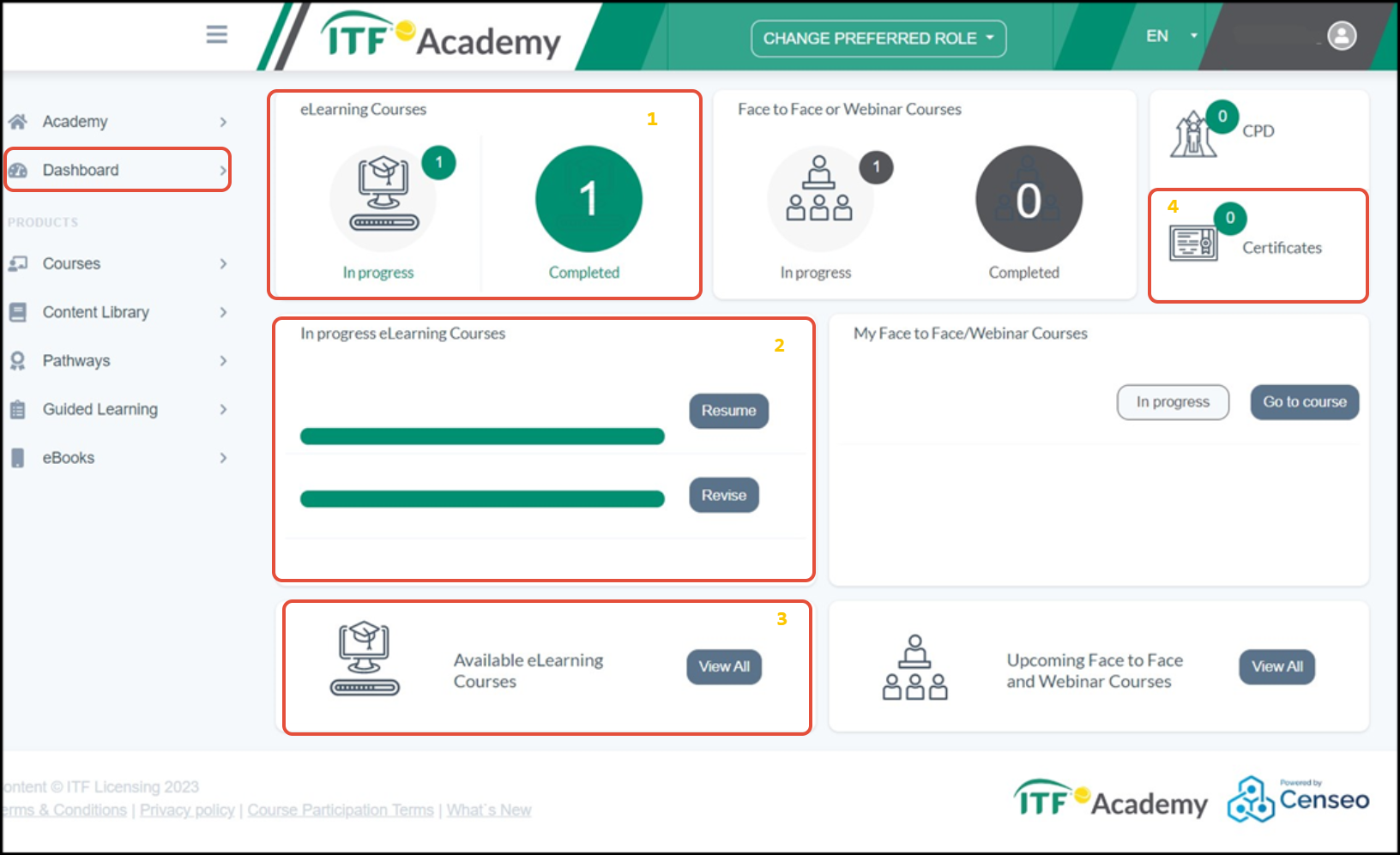
Referring to the number indicated in yellow above, which can be clicked to direct:
1. Your In progress / Completed courses
2. Click ‘Resume’ to continue your In progress courses
3. Click ‘View All’ to see all available eLearning courses
4. Your certificates if courses are completed
